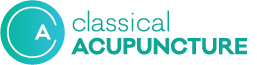Book now
Instructions: The scheduling system below will allow you to browse available appointment types and times. After choosing your appointment type, a monthly calendar will appear. The calendar will let you select a day and time for your session.
After that, press “Continue” to add contact information and confirm the appointment. If you are a returning patient and know you’d like to schedule multiple visits, you can use the “Recurring” feature.
Returning acupuncture clients: Please choose “Follow-up”.
New acupuncture clients: Choose “New Client Intake” (75-90 minutes). If you aren’t sure you want to get started yet, set up a Free 20-minute phone consultation.
Gmail users with update folders: Gmail will place our appointment reminders (via Acuity Scheduling) to your UPDATES inbox. Look there for your appointment confirmations and reminders. Better yet, move them to your inbox until Gmail does it for you.
Appointment confirmation emails have buttons at the bottom of the email so you can reschedule or cancel the corresponding appointment. You can’t reschedule your appointment through this site (sorry).
Don’t see a time you want? Email us directly at info@alexandraknox.com with 2 or more preferences. Please be as specific as you can.
Note: the booking system will not allow you to make or cancel appointments less than 18 hours in advance. If there is any urgency to your appointment, please email or text to 202-332-2929 (texts will been collected only during business hours). We can often accommodate your needs.
Clinic hours: Monday through Thursday unless noted otherwise.